Currently TanamiGold supports two similer but different CRM applications; ActiveCampaign & Pipedrive
There may be a time when you choose to change your CRM application between these two options. When making this change, please ensure that all other users are not logged into QuoteWerks. You can check this via the Logged in Users window accessible from the Utiliies Menu.
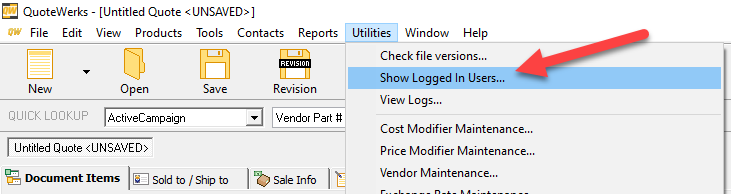
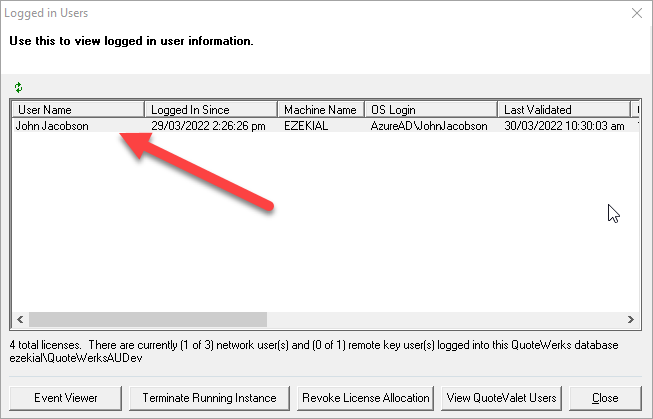
When you have done that, open the TanamiGold Settings from the menu accessible via the system tray icon.
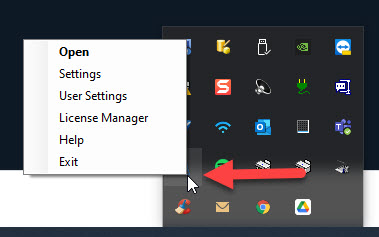
Selecting the Change button allows you to change the CRM, or simply update the CRM Account/Company Domain information.
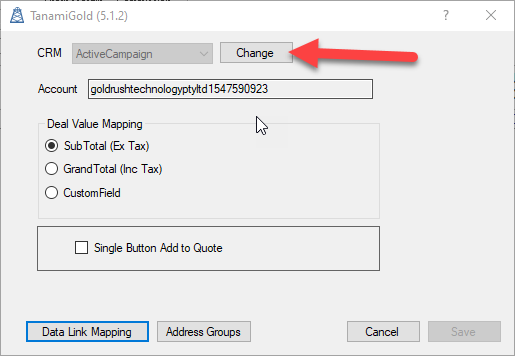
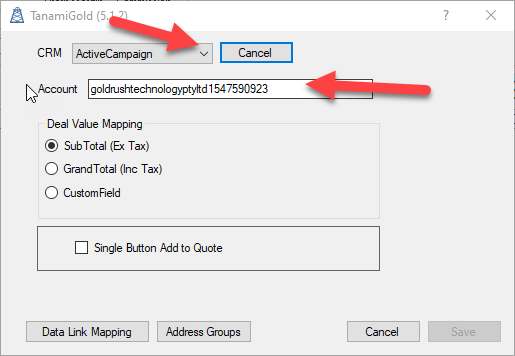
For both CRMs, the Account /Company Domain is the part of the url that is unique for your business.
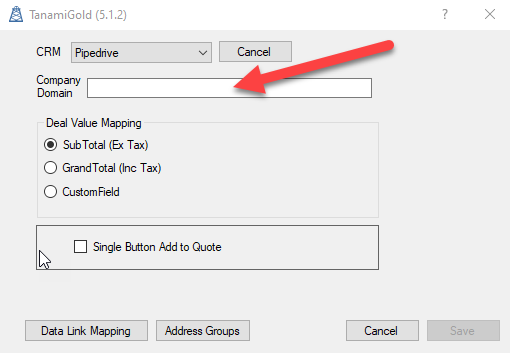
In ActiveCampaign you can find it from the Developer settings page.
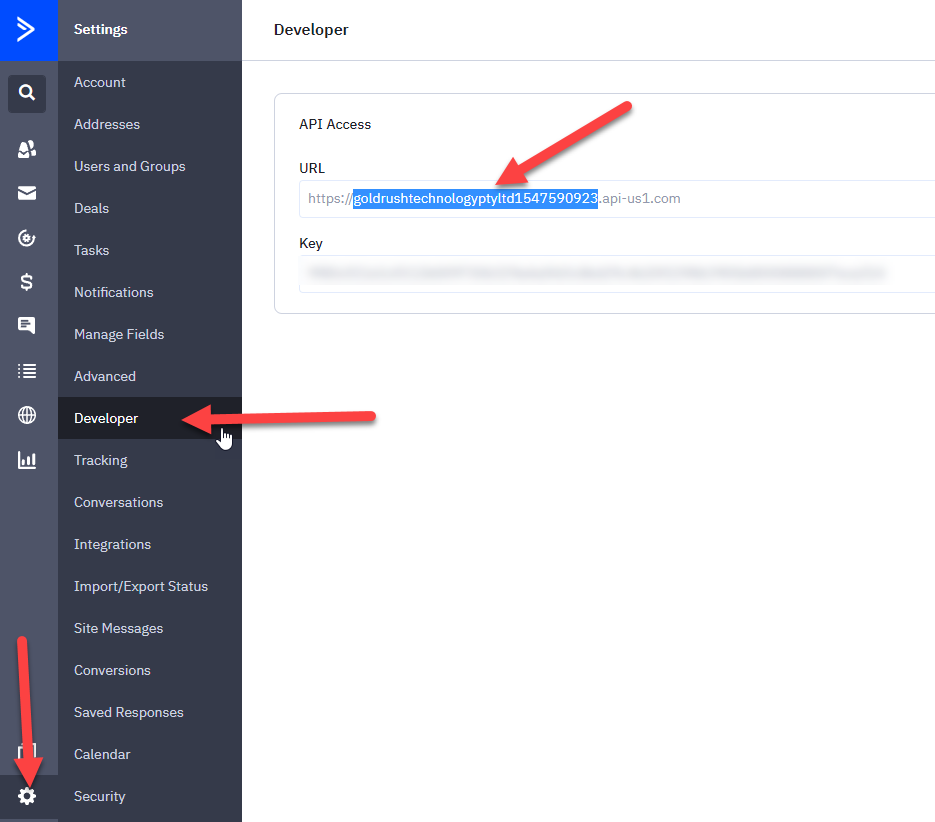
Note: for ActiveCampaign we don't want the ".api-us1.com" suffix
in Pipedrive, you can find it from the url after you have logged in.
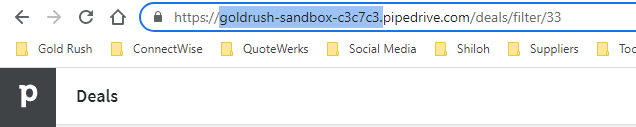
Copy and paste these into the field. Make sure you don't include the trailing "."
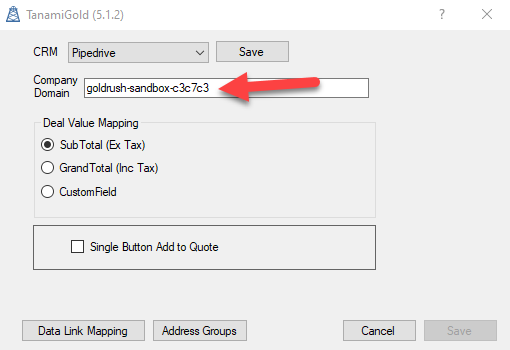
Then press save.
You will be presented with a confirmation message.
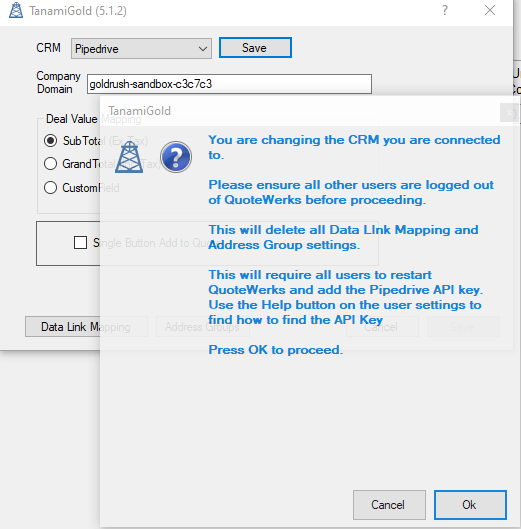
When proceeding you will be presenting with the Settings screen looking like this:
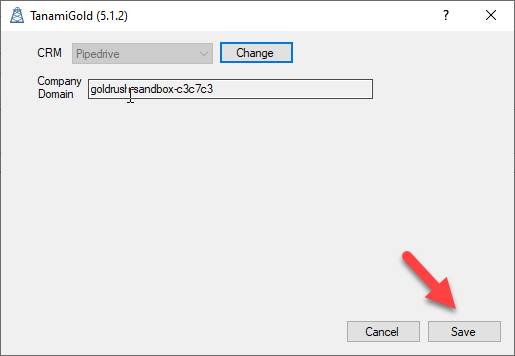
When you press Save at this point
- All Data Link Mappings will be deleted
- All Address Groups will be deleted
If you cancel at this time your previous settings will be restored.
You will need to restart QuoteWerks after you have changed this setting. Then you will have to proceed to add in your new Data Link Mappings & Address Groups.