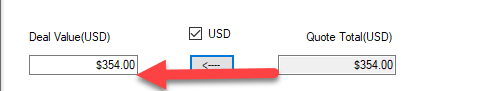You can set the deal value by entering a value in the text box, or by copying the total value of the quote by pressing the “<---” button.
The amount will either include or exclude tax based on the Settings, set by your administrator
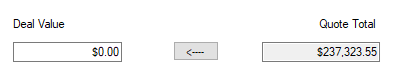

Managing Alternate Currencies
If you have alternate currency selected, you can update the deal using this currency rather than your default currency.
The following example is using your default currency, even though the alternate currency of USD is selected on the quote.
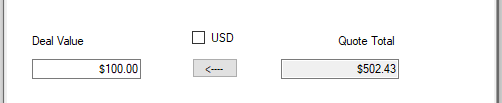
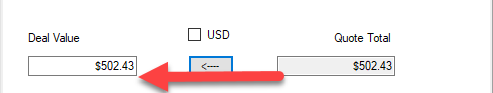
If you select the alternate currency, the alternate currency value shows on the right.
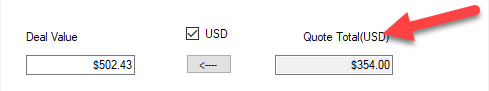
Updating the deal updates it to the alternate currency value.