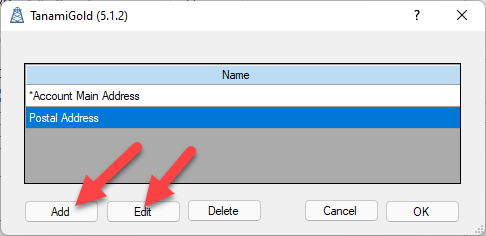Address Groups are used to group a set of custom fields together as a single address. TanamiGold will find all Address Groups, if they contain data. If they are empty they are ignored.
You can use as many different address groups as you like. Address groups can be linked to an Account, a Contact, or a Deal.
There is a default address group setup for the standard address fields on an Account. For all other addresses you will need to create custom fields in ActiveCampaign.
To create an address group, click the Add button.
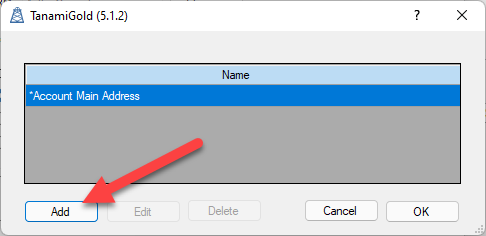
Give your address group a name, select if it's an Account, Contact or Deal Address Group, then map the fields. You have to select at least one address field.
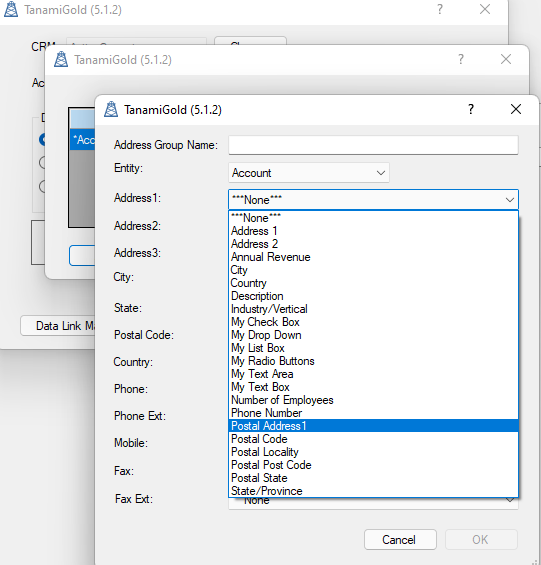
When you have selected all your required fields, click OK.
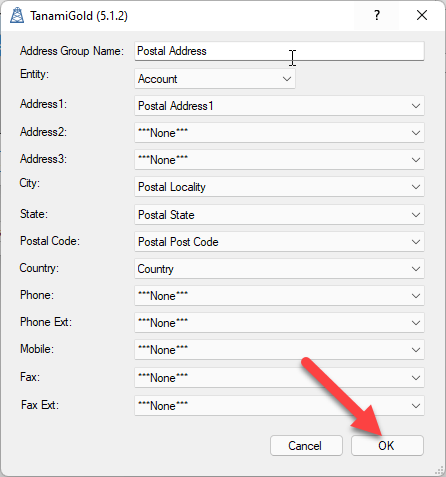
Your address group will then appear in the list. You must press OK at this point to save your changes.
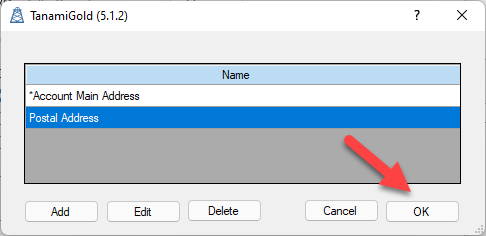
You can edit or delete Address Groups by selecting it and using the appropriate button.