The Data Link Mapping is where you map the fields that are transferred between QuoteWerks and ActiveCampaign.
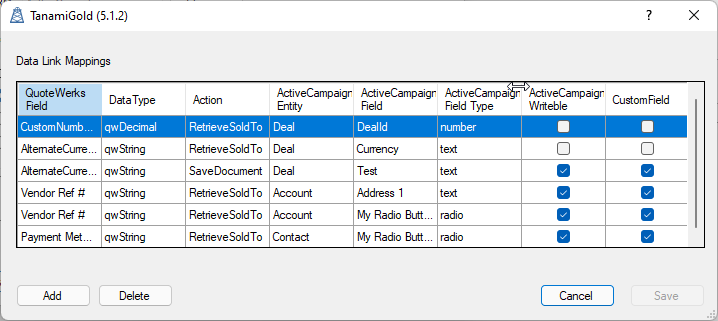
There are five events that can be used to when defining a mapping. The first four occur duing Contact Lookup, the first three depend on which of the three address types are selected. The RetrieveAddress will occur when any address is selected. A good use of this is to map the mobile/cell number on a particular address to the mobile/cell phone number of the address.
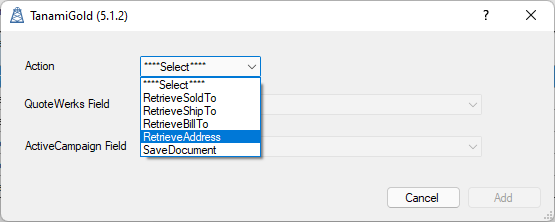
In the QuoteWerks Field selection the fields with "***" indicate the relative field for the selected address, ie if you have mapped to the ***Mobile field on Retrieve address, the mobile number will be selected from ActiveCampaign will be mapped to the Mobile number depending on which button is selected, either Sold To, Ship To or Bill To.
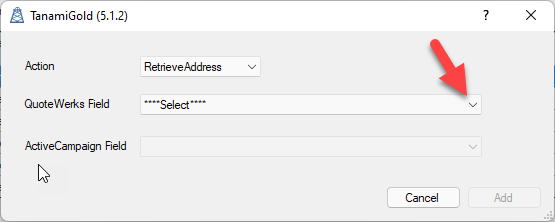
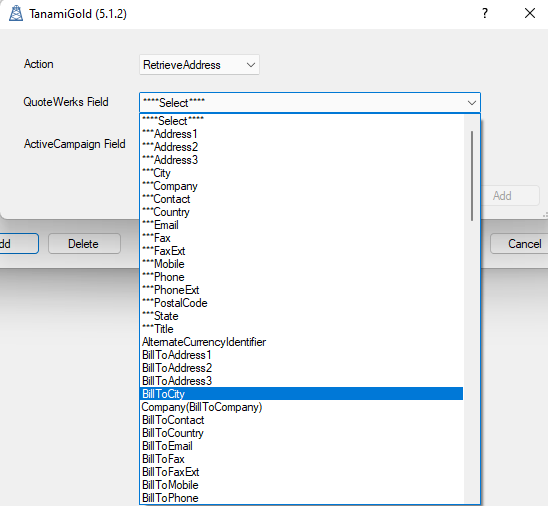
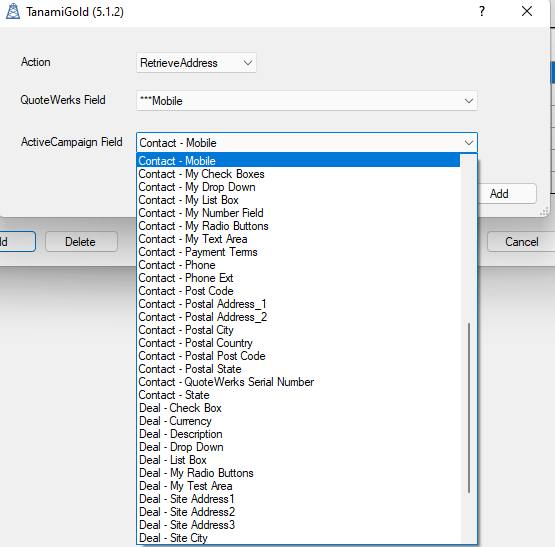
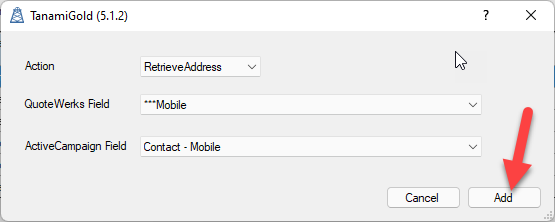
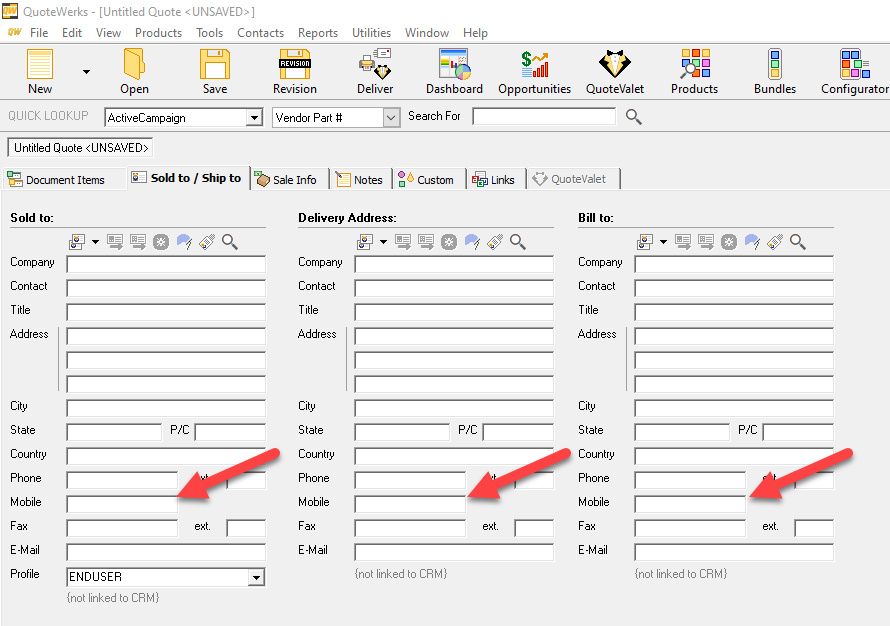
Depending on the type of field selected in the QuoteWerks Field selection, the ActiveCampaign fields will be limited to those fields that can be mapped. Ie, you can map number fields to text fields, but you can't map text fields to number fields.
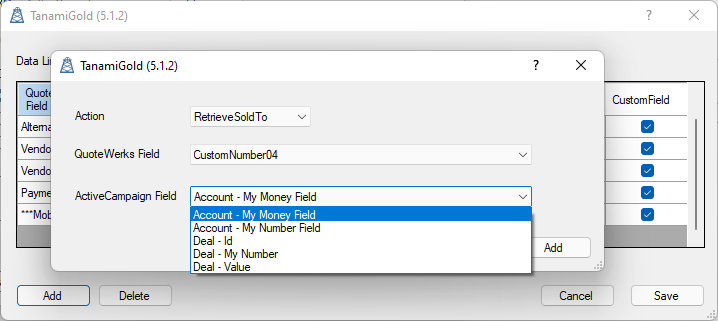
When saving a document, you can only map QuoteWerks number fields to ActiveCampaign number fields etc.
Note: You can map more than one ActiveCampaign field to a single QuoteWerks field. This will mean that that last field mapped will be the value used. This is useful if you have a situation where if field1 has no value in ActiveCampaign, then it will map field2 if it has a value.
In this example the mobile number of the person selected will be mapped to the mobile number of the address selected in QuoteWerks.
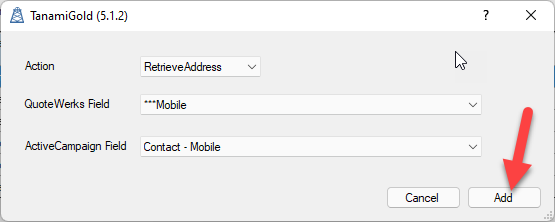
After the mapping is added it will be displayed
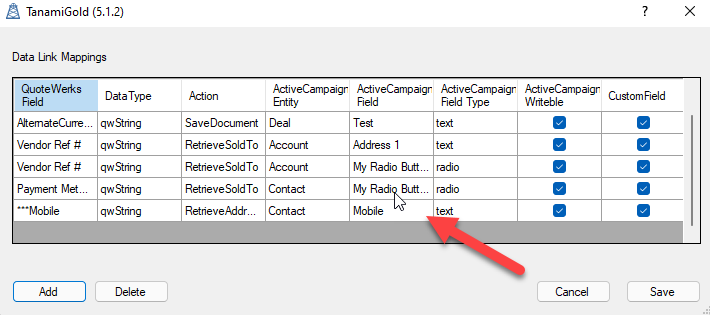
The only edit function is delete. If you need to change a mapping delete the old one and add the new one.