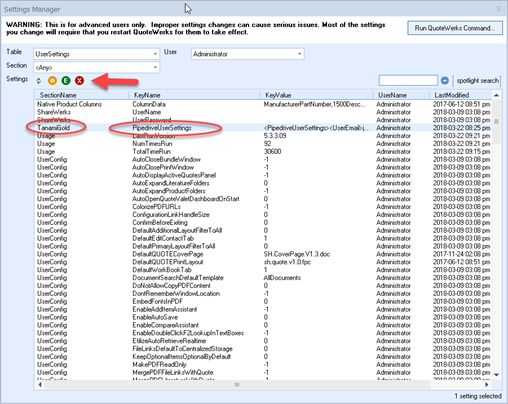If the new user is created by cloning another user, then the User Preferences may not show, if the copied users API key is still valid.
Either use the Menu to select User Prefrences, and update the API key.
Or you can delete the User Preferences from the QuoteWerks Settings.
In QuoteWerks, as a master rights user, go to the Settings Manager in Help, About.
Select the User Settings Table, and then select the User.